Space Brain Circuits
MidiVolts Desktop - Polyphonic 4 Voice Midi to CV Controller
Share
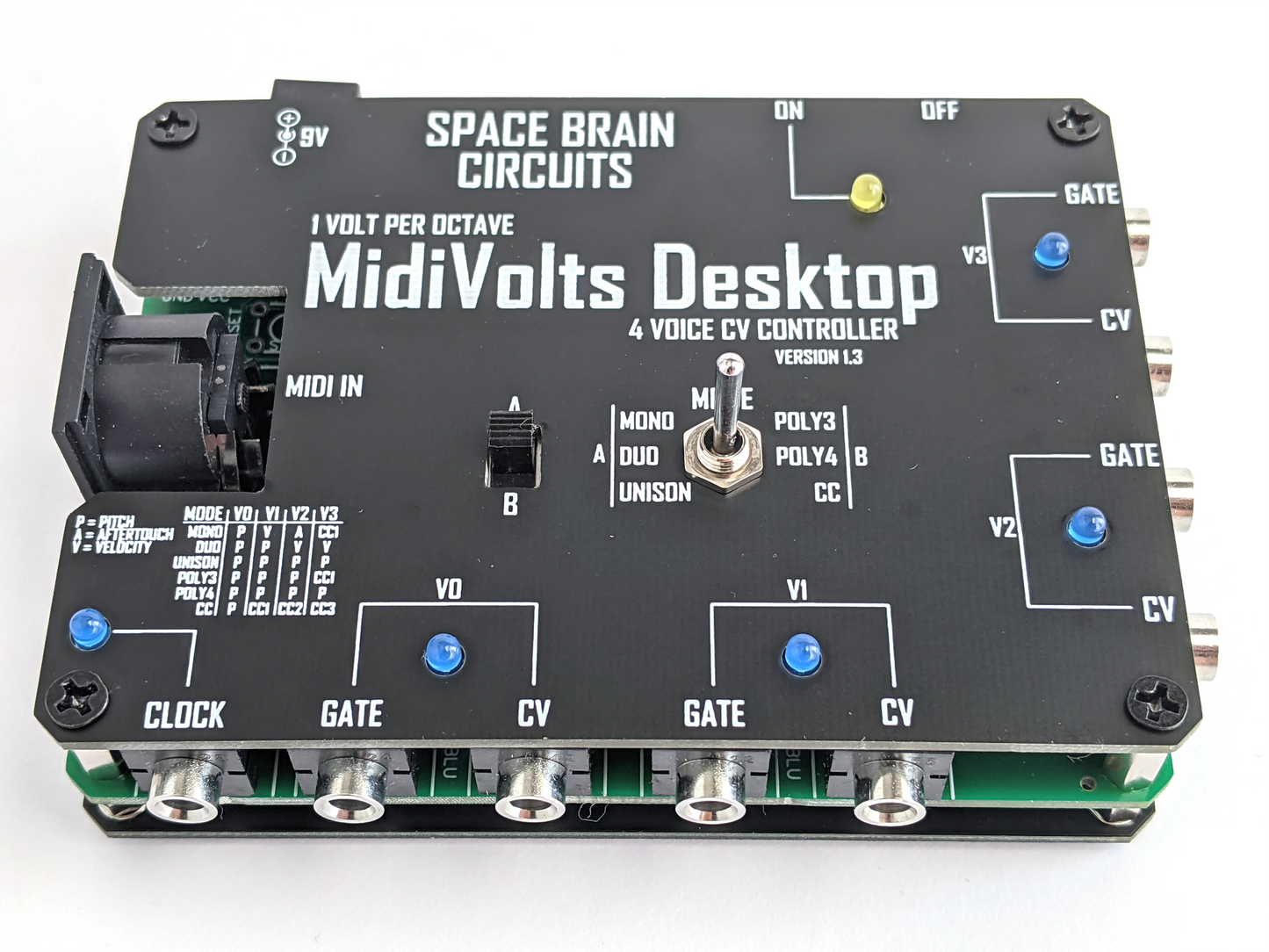
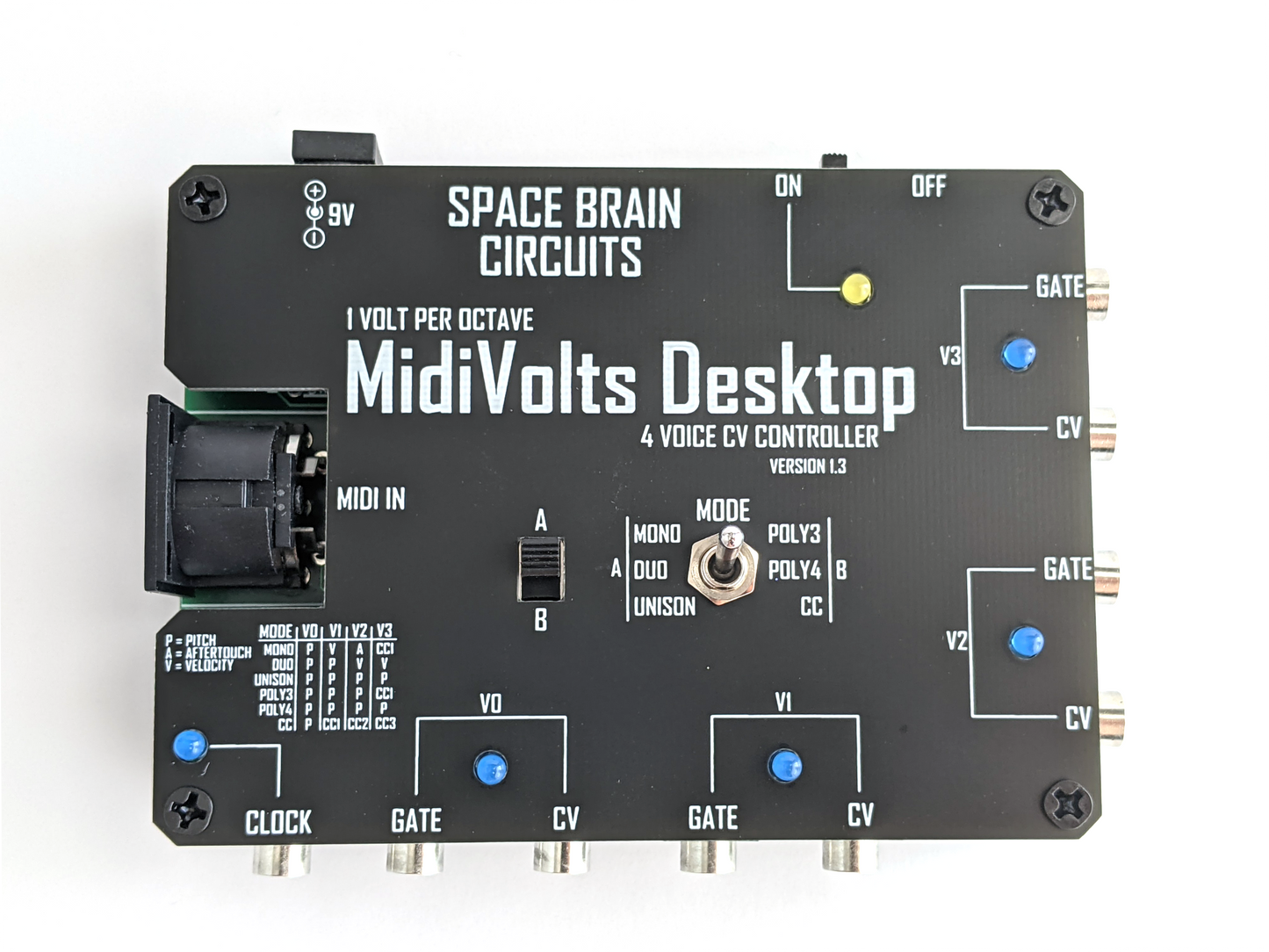
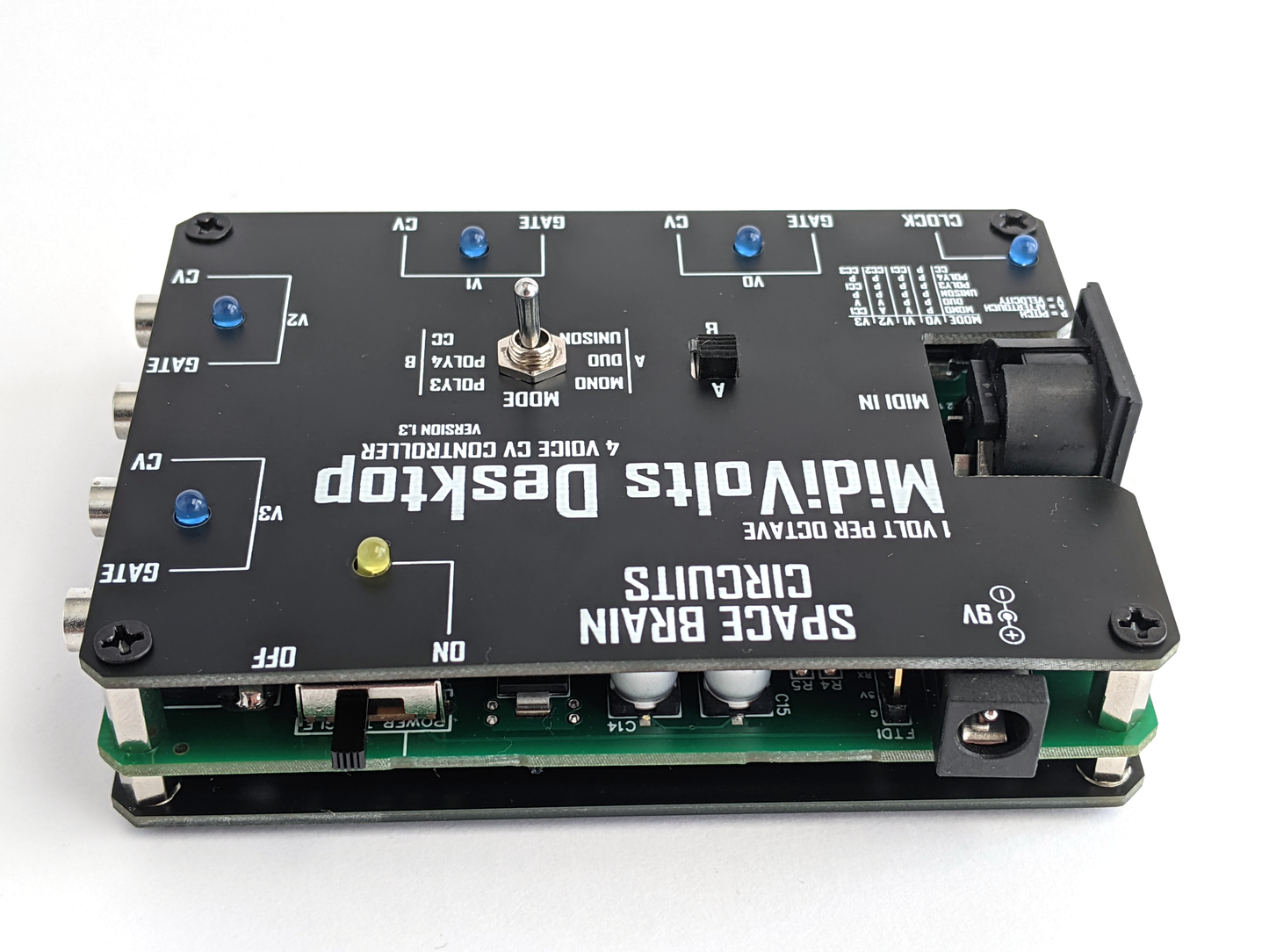



Works as advertised and has good build quality. Would recommend.
Really cool item. Shipped fast and excellent customer service.
Alles zu meiner besten Zufriedenheit.
A++ product from sale to delivery. Beats my expectations.
MidiVolts Desktop - Polyphonic 4 Voice Midi to CV Controller
The MidiVolts Desktop is a MIDI based 5 octave CV controller. The device contains 4 separate CV outputs with an associated Gate output. These CV outputs are called voices, and are named V0, V1, V2, V3. Each voice operates on the 1 volt per octave standard for eurorack and most hardware synthesizers. The device uses 6 different modes (MONO, DUO, UNISON, POLY3, POLY4, CC) to control each voice in different ways. See below for descriptions of each Mode. The device also contains a Midi to Clock output conversion and further customizations with SysEx midi messaging.
This version comes with an added USB mini port that allows changing/ upgrading the firmware, which includes Midivolts Split firmware. This allows for different Midi channels to control the various CV outputs independently.
**** MidiVolts Desktop Power Supply ****
MidiVolts Desktop requires 9v center positive power supply - not included. (Please note that most guitar power supplies are center negative.)
MONO: Monophonic Mode
Voice 0 (V0) is Pitch CV for the key pressed.
Voice 1 (V1) is Velocity of key pressed.
Voice 2 (V2) is Aftertouch of key pressed.
Voice 3 (V3) is CC1. Default: Mod Wheel.
DUO: Duophonic Mode
Voice 0 (V0) is Pitch CV for first key pressed.
Voice 1 (V1) is Pitch CV for second key pressed.
Voice 2 (V2) is Velocity of first key pressed.
Voice 3 (V3) is Velocity of second key pressed.
UNISON: Unison Mode
The purpose of this mode is to aid in the tuning of all connected oscillators.
Voice 0 (V0) is Pitch CV for the key pressed.
Voice 1 (V1) is Pitch CV for the key pressed.
Voice 2 (V2) is Pitch CV for the key pressed.
Voice 3 (V3) is Pitch CV for the key pressed.
POLY3: 3 Voice Polyphonic Mode
Voice 0 (V0) is Pitch CV for the first key pressed.
Voice 1 (V1) is Pitch CV for the second key pressed.
Voice 2 (V2) is Pitch CV for the third key pressed.
Voice 3 (V3) is CC1. Default: Mod Wheel.
POLY4: 4 Voice Polyphonic Mode
Voice 0 (V0) is Pitch CV for the first key pressed.
Voice 1 (V1) is Pitch CV for the second key pressed.
Voice 2 (V2) is Pitch CV for the third key pressed.
Voice 3 (V3) is Pitch CV for the fourth key pressed.
CC: Continuous Control Mode
Voice 0 (V0) is Pitch CV for the key pressed.
Voice 1 (V1) is CC1. Default: Mod Wheel.
Voice 2 (V2) is CC2. Default: 74.
Voice 3 (V3) is CC3. Default: 71.
Global Settings and Upgrades
User Manual
A digital version of the User Manual is available for download here.
Firmware
The firmware may be adjusted by following the instructions as shown on the Firmware Upgrade guide found here.
Sysex
The global parameter settings are adjustable by sysex messages. These parameters are adjusted by following the instructions as shown on the Sysex guide guide found here.
The following may be adjustable with Midi SysEx messages.
Midi Channel : 1 - 16
CV Gain, CV Offset : These are adjustable per voice.
Pitch Bend Up, Pitch Bend Down : Specify the number of semitones.
CC1, CC2, CC3 : May be assigned 0 - 127 as desired.
LowestMidiNote: Ability to assign lowest note(0V) to specific Midi Note.
Midi Clock Output: May be assigned to operate as Midi Clock or Logic OR Gate for polyphonic modes.
Alternative: CV per Midi Channel
MidiVolts Split is an alternative Firmware version that allows different Midi Channels to be assigned to independent CV outputs.
This firmware version is available for download here.
MONO: 1 Voice Monophonic Mode
Voice 0 (V0) is Pitch CV for the key pressed (Ch0).
Voice 1 (V1) is Velocity of the key pressed (Ch0).
Voice 2 (V2) is Aftertouch of the key pressed (Ch0).
Voice 3 (V3) is CC1. Default: Mod Wheel (Ch0).
DUO: 2 Voice Duophonic Mode
Voice 0 (V0) is Pitch CV for the first key pressed (Ch0).
Voice 1 (V1) is Pitch CV for the second key pressed (Ch1).
Voice 2 (V2) is Velocity of the first key pressed (Ch0).
Voice 3 (V3) is Velocity of the second key pressed (Ch1).
POLY3: 3 Voice Polyphonic Mode
Voice 0 (V0) is Pitch CV for the first key pressed (Ch0).
Voice 1 (V1) is Pitch CV for the second key pressed (Ch1).
Voice 2 (V2) is Pitch CV for the third key pressed (Ch2).
Voice 3 (V3) is CC1. Default: Mod Wheel (Ch0).
POLY4: 4 Voice Polyphonic Mode
Voice 0 (V0) is Pitch CV for the first key pressed (Ch0).
Voice 1 (V1) is Pitch CV for the second key pressed (Ch1).
Voice 2 (V2) is Pitch CV for the third key pressed (Ch2).
Voice 3 (V3) is Pitch CV for the fourth key pressed (Ch3).
UNISON: 4 Voice Unison Mode
Voice 0 (V0) is Pitch CV for the key pressed (Ch0).
Voice 1 (V1) is Pitch CV for the key pressed (Ch0).
Voice 2 (V2) is Pitch CV for the key pressed (Ch0).
Voice 3 (V3) is Pitch CV for the key pressed (Ch0).
CC: Continuous Control Mode
Voice 0 (V0) is Pitch CV for the key pressed (Ch0).
Voice 1 (V1) is CC1. Default: Mod Wheel (Ch0).
Voice 2 (V2) is CC2. Default: 74 (Ch0).
Voice 3 (V3) is CC3. Default: 71 (Ch0).
DEFAULT:
Ch0 = 1
Ch1 = 2
Ch2 = 3
Ch3 = 4
Troubleshooting
Having trouble getting setup?
Check out the video below to further answer questions and demonstrate how to get everything working! If you are still having issues, please feel free to send me an email and I will make sure you are up and running!
spacebraincircuits@gmail.com


